I decided to use some of my pittance of a tax return this year and purchase an organizational tool to help with my writing. Aside from having a serious lack of desk space to spread out all my research notes, galaxy maps, star charts, character profile sheets, and reference manuals, I find that I still struggle with some of the basic elements of writing.
I get lots of great ideas for stories. Getting the ideas is the easy part. My difficulty comes in trying to convert those tiny sparks of inspiration into full-fledged stories. I often struggle with moving from ideation and plot development into actual scene creation and producing a single cohesive story.
A couple of weeks ago I discovered “Scrivener”, a wonderful piece of writing software developed by the inventive and understanding folks at Literature and Latte (literatureandlatte.com). Not only do these guys understand software development, they understand the varying needs of writers.
To keep this short, I want to highlight just some of Scrivener’s features that I’ve found most interesting after using the tool for a week. I’m by no means an expert and I’m sure I’ll discover much more as I continue using the program.
Scrivener was designed with the writer in mind. When starting a new project, I can select from a number of provided templates. For example, suppose I want to start a new fiction project. Scrivener provides fiction templates for novels and short stories. Choosing any of these provides me with a basic structure already in standard manuscript submission format. And if I don’t like the standard formats, I can create my own customized formats and save them as templates to use later in other projects.
Scrivener’s working window gives me access to all my project files, located in one easy-to-find pane called the Binder. All my scenes, chapters, notes, research, character sheets, photos, pdf files, etc. are all stored in the Binder. If you have an electronic file saved somewhere on your computer or accessible on the web in almost any format, chances are you can import it into the Binder. Having all your files in one easily accessible location while you write means no more having to open up one reference file at a time, flipping back and forth between multiple windows on your computer to find what you need. Files from the Binder are easily “floated” over your open document for quick reference while you write. Scrivener’s basic templates also include simple character profile sheets so you can document everything you need to know about the people in your story.

When I begin a new story, I often use index cards to try and develop scene ideas and get a sense of the overall structure of my story. More often than not, the cards end up spread all over my bedroom floor. I write, cross out, scribble, tear up, arrange, and re-arrange all those cards endlessly until I’m happy. Then I number all the cards, just in case they break loose from their rubber band and go flying.
In Scrivener, I don’t have to worry about the cards getting away from me thanks to the Cork Board. With the Cork Board, I can create, change, add, delete, and move index cards all over the place without cluttering up my bedroom or risking their loss. All of the cards can be identified with a label (Concept, Chapter, Scene, etc.) and a Status (To Do, First Draft, Revision, Final Draft, etc.). The labels and statuses can also be customized to display whatever you need.
One of the coolest features I’ve found in Scrivener is the random Name Generator. Need help finding a male name? Female name? Foreign name? Hyphenated maiden-married name? Alliterated name? Simply use the Name Generator to make your characteristic selections, set the obscurity level, and move the slider to tell Scrivener how many names to generate, then push the Generate Names button and presto!
Personally, I’m easily distracted while I write and find it difficult to focus when it comes time to begin tallying up the word count. Scrivener’s Compose button lets me block out all the distractions on my computer and focus on getting my story written. I simply press the Compose button at the top of the screen and voila! No more distractions.
Everything on the compose screen is also fully customizable, from the background image to the size of the writing space itself, font sizes and paper colors, even the transparency and fade of the workspace. Since I write science fiction, I created a planetary theme for my Compose window using a wallpaper photo I found on the Internet.
In fact, everything about Scrivener is customizable, down to the color of thumbtacks you can select for your index cards (or you can remove thumbtacks altogether if you don’t want them). The essence of the program is to give writers access to all their tools and documents in one easily-accessible location. But the real beauty of Scrivener is the capability of working on your story in pieces, creating separate documents for each chapter, scene, etc. And when you’re finally done writing your drafts, the Compile feature lets you bring them all together into one cohesive manuscript, immediately formatted and ready for submission, including your name, address, title, byline, word count, and other necessary information.
Of course there’s a lot more to Scrivener than what I’ve shared here, but I didn’t really intend for this to be a pitch for Literature and Latte. I was just looking for a way to organize my work and get some help navigating my way through idea creation, plotting, scene generation, and finally writing my stories. I got a lot more than I expected from Scrivener.
The program can seem a little overwhelming at first with so many tools and ways of working. The great thing about Scrivener is there’s no right or wrong way to use it. Every tool is at your disposal and you can use it however you like, in whatever method best suits your writing style. And if you forget how to use any of the tools, there’s a helpful introductory tutorial that comes with the program. If you can’t find what you’re looking for in the intro, Literature and Latte has additional video tutorials and online user forums on their website.
Scrivener might not be for everyone and some will doubtless find other tools that work better for them. Personally, I needed a structured format for my writing and found that Scrivener does the job admirably. Aside from that, it’s so much fun and easy to use that it makes me want to dive in and write every day. And as far as I’m concerned, making it fun to write everyday is the best bonus I could have asked for.
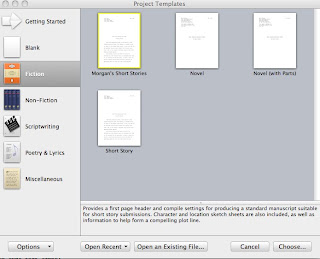



I downloaded the trial version of Scrivener and began toying with it in the fall of 2011. I initially used it for outlining, I loved the corkboard feature. I then decided to give it a try for NaNoWriMo 2011. It was the first year I finished. Attribute it to the intuitive interface, great tools or just having all your writing, characters and research in one program. I love writing in scenes and being able to drag and drop these as I need to rearrange my story is priceless. There is a free trial so why not give it a shot!
ReplyDeleteIf anyone decides to buy Scrivener I was given a limited use coupon here http://smworth.blogspot.com/2012/02/scrivener-coupon-codes.html You’ll get 20% off – until it expires. Enjoy!